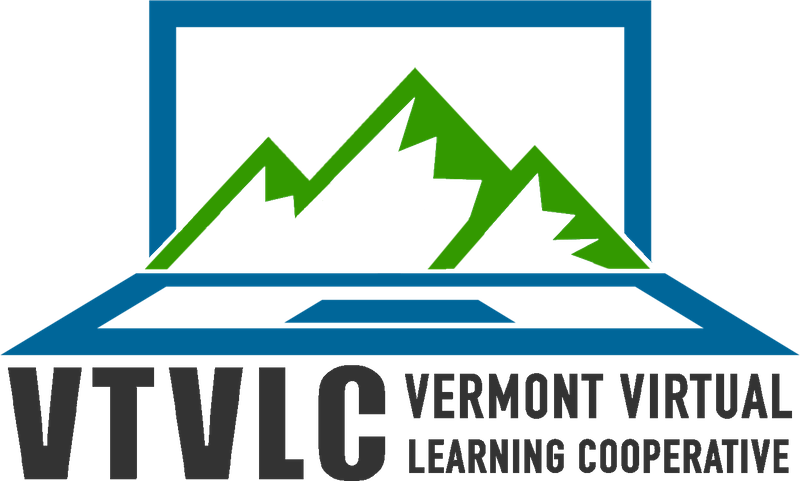System Requirements

The Vermont Virtual Learning Cooperative leases curriculum from FlexPoint and eDynamic Learning.
Due to the wide array of technologies in our over 100 courses, there are some limitations to browsers and devices we can support. Our curriculum vendors test and verify a wide variety of devices and have ongoing programs to migrate away from any technologies that are not compliant with newer mobile platforms.
We recommend students have a Windows or Mac based computer available to complete coursework in the event that your selected mobile device does not meet the needs of the course. Some courses may have different or additional requirements to the one listed on this page. Specific course requirements will be listed in the course.
Supported Operating Systems
Windows 7
Windows 8.1
Windows 10
Mac OS X 10.8 (Mountain Lion)
Mac OS X 10.9 (Mavericks)
Mac OS X 10.10 (Yosemite)
Mac OS X 10.11 (El Capitan)
macOS Sierra (10.12)
macOS High Sierra (10.13)
macOS Mojave (10.14)
macOS Catalina (10.15)
Supported Browser Plugins and Settings
The following plugins and settings may be required to use our courses.
JavaScript enabled
Cookies enabled
Java installed
Supported Browsers
We recommend using the most recent versions of the following browsers on a technology capable device that supports Java, Flash, and improvements to HTML including HTML5.
- Mozilla Firefox
- Google Chrome
IS YOUR BROWSER UP TO DATE?
Here is the browser setup you are using. Please confirm the supported browser, plugins and settings are installed and configured.
Your experience and satisfaction will vary platform to platform. If you see issues in your course content or presentation/layout, please try a different browser or device.